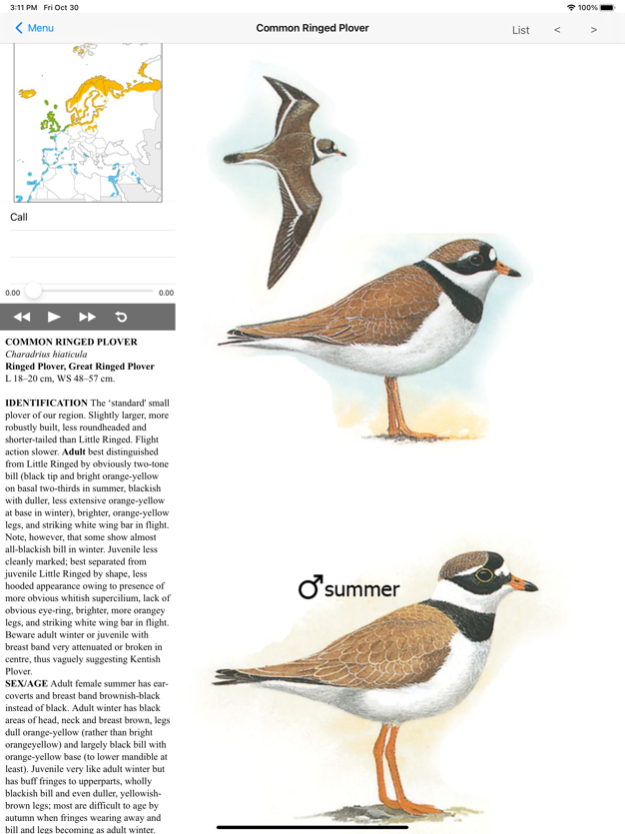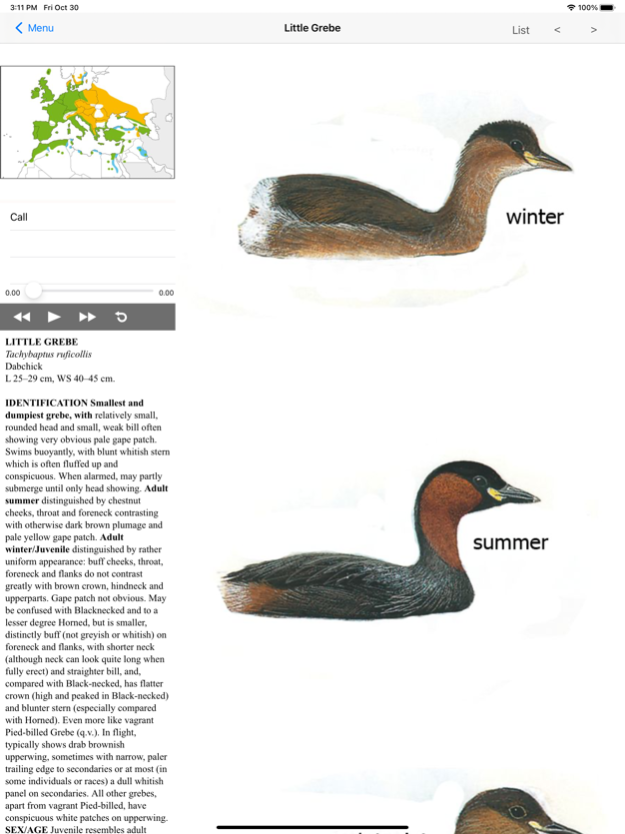Iberian Peninsula Bird ID 1.2
Paid Version
Publisher Description
This app is an interactive companion to the book "The Handbook of Bird Identification for Europe and the Western Palearctic" – the comprehensive book for birdwatchers interested in the region. It ONLY covers the Iberian Peninsula regions of the book.
This app has specific features that will enhance your birding experience.
FEATURES:
Multiple hi-res images, distribution maps and detailed text descriptions for most of the over 250 bird species included.
These images can be expanded to fill the entire width of the screen in portrait and landscape.
Audible calls for many of the species.
A “Smart Search” to narrow down birds by selecting a variety of options from Bird Type to Bird Diet and Bill Shape.
“Bird Compare” that allows you to compare two birds on the same screen.
A personal bird list* that stores your bird sightings saved to the device that can then be exported through email.
View the Bird Index by Common or Scientific bird names either alphabetically or taxonomically.
*Uninstalling the program will result in the loss of your list, it is recommended that you keep your own master list separate from the program.
Nov 5, 2020
Version 1.2
Updated app to latest iOS specs.
Fixed some bugs.
About Iberian Peninsula Bird ID
Iberian Peninsula Bird ID is a paid app for iOS published in the Reference Tools list of apps, part of Education.
The company that develops Iberian Peninsula Bird ID is mydigitalearth.com. The latest version released by its developer is 1.2.
To install Iberian Peninsula Bird ID on your iOS device, just click the green Continue To App button above to start the installation process. The app is listed on our website since 2020-11-05 and was downloaded 3 times. We have already checked if the download link is safe, however for your own protection we recommend that you scan the downloaded app with your antivirus. Your antivirus may detect the Iberian Peninsula Bird ID as malware if the download link is broken.
How to install Iberian Peninsula Bird ID on your iOS device:
- Click on the Continue To App button on our website. This will redirect you to the App Store.
- Once the Iberian Peninsula Bird ID is shown in the iTunes listing of your iOS device, you can start its download and installation. Tap on the GET button to the right of the app to start downloading it.
- If you are not logged-in the iOS appstore app, you'll be prompted for your your Apple ID and/or password.
- After Iberian Peninsula Bird ID is downloaded, you'll see an INSTALL button to the right. Tap on it to start the actual installation of the iOS app.
- Once installation is finished you can tap on the OPEN button to start it. Its icon will also be added to your device home screen.